Send metrics to Datadog#
This guide will show you how to send metrics from your Aiven service to your Datadog account.
Prepare your Datadog account#
Before you begin, ensure that you have the following details ready:
Determine whether your Datadog account is located in the US or EU region.
A Datadog API key. Generate an API key for your Datadog account by visiting the Organization settings in your account menu. Select API Keys and then select New Key to obtain the API key. Make sure to copy this key, as you will need it shortly.
Configure the service integration endpoint#
This section needs to be completed only once for each Datadog account you intend to use. Afterward, multiple services can use this service integration endpoint.
Log in to the Aiven Console.
In the Services screen, select Integration endpoints on the left sidebar.
Select Datadog and then select Add new endpoint or Create new.
Configure the endpoint by providing a name for this integration and entering the API key you copied earlier. Ensure that the correct region is selected.
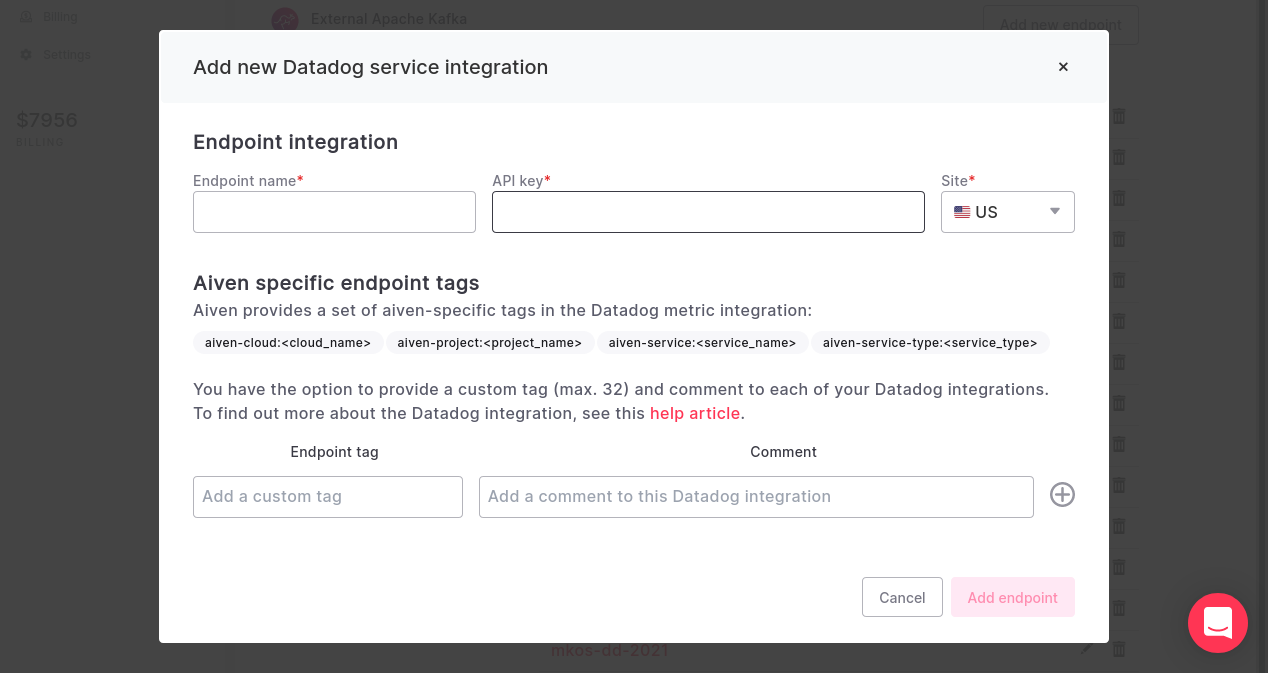
Optionally, include additional tags that will be used when sending metrics to Datadog. Refer to Add custom tags Datadog integration to learn more about adding tags to the Datadog integration. You can always add or edit tags later.
Select Add endpoint to save this configuration.
Add Datadog metrics integration to your Aiven service#
To enable the Datadog metrics integration for each service that requires metric tracking in Datadog, follow these steps:
In the Aiven Console, select your service.
From the Overview page of your service, scroll to Service integrations and select Manage integrations.
In the Integrations screen, select Datadog Metrics.
Select the Datadog endpoint you want to use from the drop-down list and select Enable.
Tip
If you’re using Aiven for Apache Kafka® you can also customise the metrics sent to Datadog.
Return to your Datadog dashboard and after a few minutes, you should see the data start to arrive from your Aiven service(s).
See also
Learn more about Datadog and Aiven.
For information on how to enable Datadog Deep Database Monitoring for specific Datadog Metrics integration, see Database monitoring with Datadog.

