Sample dataset for PostgreSQL®: Pagila#
Aiven provides a sample database you can import in your Aiven for PostgreSQL® service. This page covers information about the database and the procedure to get it up and running.
Pagila is a PostgreSQL® port of the Sakila Sample Database. The examples here use one from devrimgunduz, version 2.1.0.
Sakila (and thus, Pagila) is a database representing a DVD rental store (remember those?!), containing information about films (like title, category, actresses), rental stores (like address, staff members, customers) and rentals, where a customer rents a film from a store through its staff.
With all these relational information, Pagila is a perfect fit to play around with PostgreSQL and the SQL language.
Load Pagila to your Aiven for PostgreSQL service#
Before exploring the Pagila database, follow the create new service article to spin up a PostgreSQL instance.
Download the
pagila-data.sqlfrom our GitHub repository.Tip
You may use the following command on your terminal:
wget https://raw.githubusercontent.com/aiven/devportal/main/code/products/postgresql/pagila/pagila-data.sql
Connect to the PostgreSQL instance using the following command. The
SERVICE_URIvalue can be found in the Aiven Console dashboard.psql 'SERVICE_URI'
Within the
psqlshell, create a database namedpagilaand connect to it with the command below:CREATE DATABASE pagila; \c pagila;
Populate the database with the command below. This might take some time.
\i pagila-data.sql;
Once the command finishes, make sure to reconnect to the database to access the imported data:
\c pagila;
Entity-relationship model diagram#
The image below shows an overview of the Pagila database tables and views, generated by DBeaver.
Here you can see how the tables relate to each other, through each fields. For example, the film table has string columns like title and description. It also relates to the table language with the columns language_id and original_language_id. With that information, you know that you can join both tables to get the language of each film, or to list all films for a specific language.
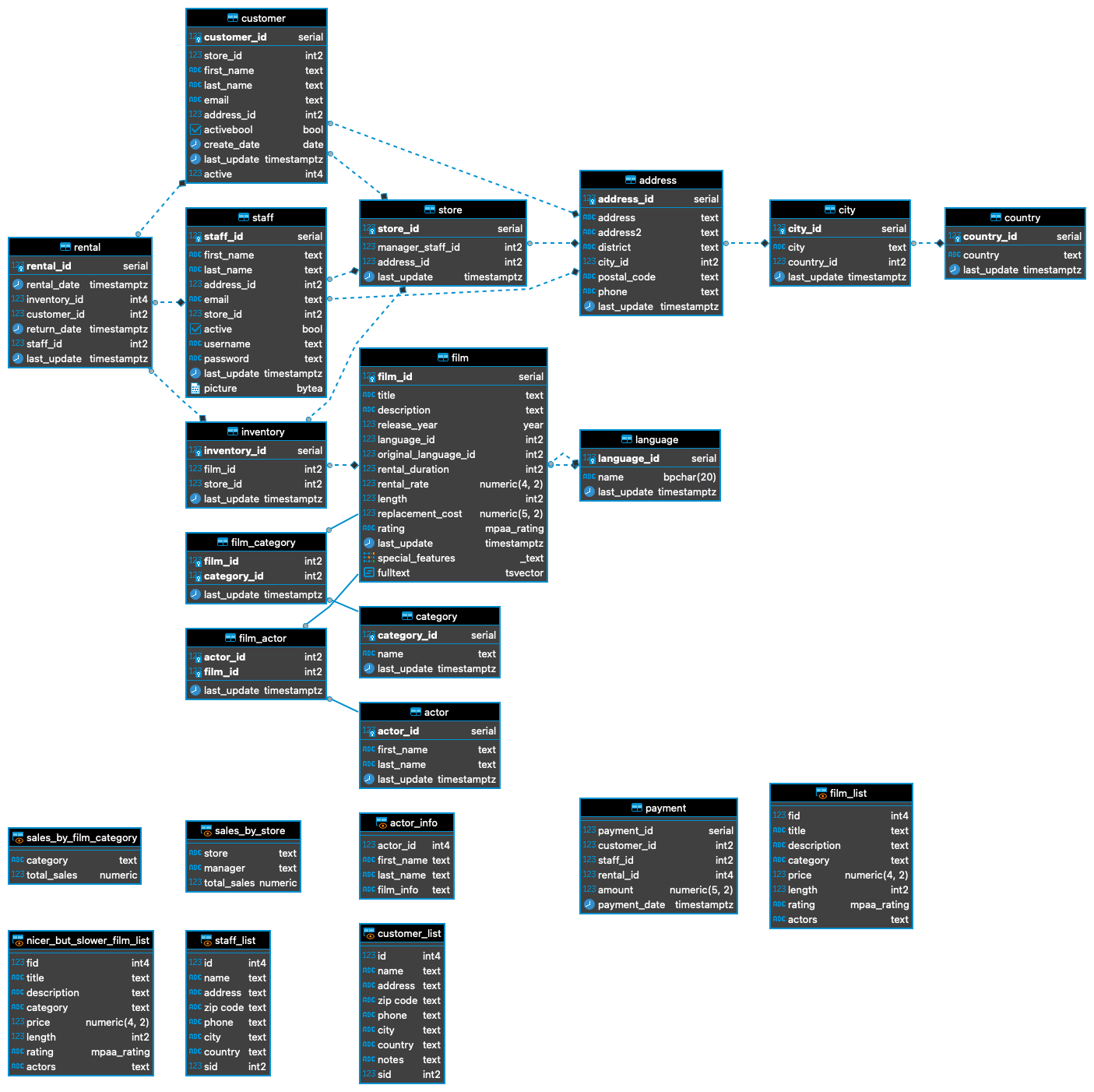
Sample queries#
Let’s explore the dataset with a few queries. All the queries results were limited by the first 10 items.
List all the films by ordered by their length
select
film_id,
title,
length
from
film
order by
length desc;
|film_id|title |length|
|-------|------------------|------|
|426 |HOME PITY |185 |
|690 |POND SEATTLE |185 |
|609 |MUSCLE BRIGHT |185 |
|991 |WORST BANGER |185 |
|182 |CONTROL ANTHEM |185 |
|141 |CHICAGO NORTH |185 |
|349 |GANGS PRIDE |185 |
|212 |DARN FORRESTER |185 |
|817 |SOLDIERS EVOLUTION|185 |
|872 |SWEET BROTHERHOOD |185 |
List how many films there are in each film category
select
category.name,
count(category.name) category_count
from
category
left join film_category on
category.category_id = film_category.category_id
left join film on
film_category.film_id = film.film_id
group by
category.name
order by
category_count desc;
|name |category_count|
|-----------|--------------|
|Sports |74 |
|Foreign |73 |
|Family |69 |
|Documentary|68 |
|Animation |66 |
|Action |64 |
|New |63 |
|Drama |62 |
|Sci-Fi |61 |
|Games |61 |
Show the actors and actresses ordered by how many movies they are featured in
select
actor.first_name,
actor.last_name,
count(actor.first_name) featured_count
from
actor
left join film_actor on
actor.actor_id = film_actor.actor_id
group by
actor.first_name,
actor.last_name
order by
featured_count desc;
|first_name|last_name|featured_count|
|----------|---------|--------------|
|SUSAN |DAVIS |54 |
|GINA |DEGENERES|42 |
|WALTER |TORN |41 |
|MARY |KEITEL |40 |
|MATTHEW |CARREY |39 |
|SANDRA |KILMER |37 |
|SCARLETT |DAMON |36 |
|VIVIEN |BASINGER |35 |
|VAL |BOLGER |35 |
|GROUCHO |DUNST |35 |
Get a list of all active customers, ordered by their first name
select
first_name,
last_name
from
customer
where
active = 1
order by first_name asc;
|first_name|last_name|
|----------|---------|
|MARY |SMITH |
|PATRICIA |JOHNSON |
|LINDA |WILLIAMS |
|BARBARA |JONES |
|ELIZABETH |BROWN |
|JENNIFER |DAVIS |
|MARIA |MILLER |
|SUSAN |WILSON |
|MARGARET |MOORE |
|DOROTHY |TAYLOR |
See who rented most DVDs - and how many times
select
customer.first_name,
customer.last_name,
count(customer.first_name) rentals_count
from
customer
left join rental on
customer.customer_id = rental.customer_id
group by
customer.first_name,
customer.last_name
order by rentals_count desc;
|first_name|last_name|rentals_count|
|----------|---------|-------------|
|ELEANOR |HUNT |46 |
|KARL |SEAL |45 |
|CLARA |SHAW |42 |
|MARCIA |DEAN |42 |
|TAMMY |SANDERS |41 |
|WESLEY |BULL |40 |
|SUE |PETERS |40 |
|MARION |SNYDER |39 |
|RHONDA |KENNEDY |39 |
|TIM |CARY |39 |
Ready for a challenge?#
After playing around with the sample queries, can you use SQL statements to answer some of these questions?
What is the total revenue of each rental store?
See answer
select
store.store_id,
sum(payment.amount) as "total revenue"
from
store
left join inventory on
inventory.store_id = store.store_id
left join rental on
rental.inventory_id = inventory.inventory_id
left join payment on
payment.rental_id = rental.rental_id
where
payment.amount is not null
group by
store.store_id
order by
sum(payment.amount) desc;
|store_id|total revenue|
|--------|-------------|
| 2| 33726.77|
| 1| 33689.74|
Can you list the top 5 film genres by their gross revenue?
See answer
select
category.name,
film.title,
sum(payment.amount) as "gross revenue"
from
film
left join film_category on
film_category.film_id = film.film_id
left join category on
film_category.category_id = category.category_id
left join inventory on
inventory.film_id = film.film_id
left join rental on
rental.inventory_id = inventory.inventory_id
left join payment
on payment.rental_id = rental.rental_id
where
payment.amount is not null
group by
category.name,
film.title
order by
sum(payment.amount) desc
limit 5;
| name | title | gross revenue|
|------------|-------------------|--------------|
|Music | TELEGRAPH VOYAGE | 231.73|
|Documentary | WIFE TURN | 223.69|
|Comedy | ZORRO ARK | 214.69|
|Sci-Fi | GOODFELLAS SALUTE | 209.69|
|Sports | SATURDAY LAMBS | 204.72|
The
film.descriptionhas thetexttype, allowing for full text search queries, what will you search for?
See answer
-- Select all descriptions with the words "documentary" and "robot"
select
film.title,
film.description
from
film
where
to_tsvector(film.description) @@ to_tsquery('documentary & robot');
| title | description |
|-----------------|--------------------------------------------------------------------------------------------------------------------|
|CASPER DRAGONFLY | A Intrepid Documentary of a Boat And a Crocodile who must Chase a Robot in The Sahara Desert |
|CHAINSAW UPTOWN | A Beautiful Documentary of a Boy And a Robot who must Discover a Squirrel in Australia |
|CONTROL ANTHEM | A Fateful Documentary of a Robot And a Student who must Battle a Cat in A Monastery |
|CROSSING DIVORCE | A Beautiful Documentary of a Dog And a Robot who must Redeem a Womanizer in Berlin |
|KANE EXORCIST | A Epic Documentary of a Composer And a Robot who must Overcome a Car in Berlin |
|RUNNER MADIGAN | A Thoughtful Documentary of a Crocodile And a Robot who must Outrace a Womanizer in The Outback |
|SOUTH WAIT | A Amazing Documentary of a Car And a Robot who must Escape a Lumberjack in An Abandoned Amusement Park |
|SWEDEN SHINING | A Taut Documentary of a Car And a Robot who must Conquer a Boy in The Canadian Rockies |
|VIRGIN DAISY | A Awe-Inspiring Documentary of a Robot And a Mad Scientist who must Reach a Database Administrator in A Shark Tank |
Clean up#
To clean up the environment and destroy the database, run the following commands:
\c defaultdb;
DROP DATABASE pagila;
Source#
The source code for the Pagila database is available from our repository.

