Use SASL authentication with Aiven for Apache Kafka®#
Aiven offers a selection of authentication methods for Apache Kafka®, including SASL (Simple Authentication and Security Layer).
In the Aiven Console, select your project and then choose your Aiven for Apache Kafka® service.
In the service page, select Service settings from the sidebar.
On the Service settings page, scroll down to the Advanced configuration section.
Click Configure.
In the Advanced configuration dialog, set the
kafka_authentication_methods.sasltoggle to the enabled position.Click Save configuration.
The Connection information at the top of the Overview page will now offer the ability to connect via SASL or via Client Certificate.
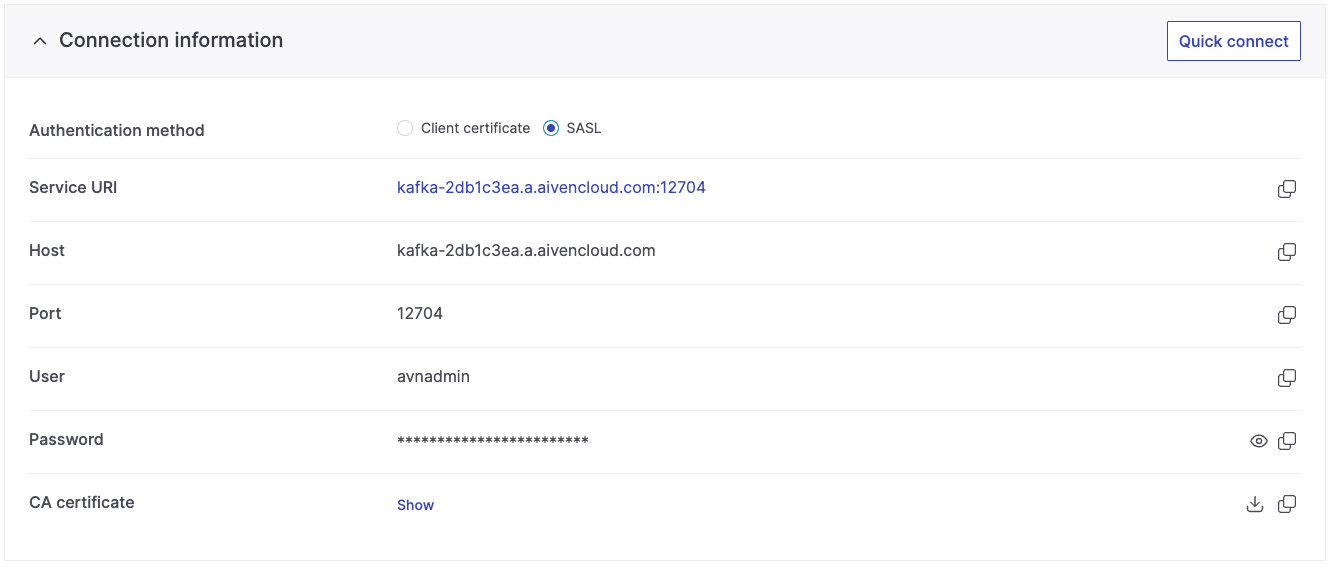
Note
Although these connections use a different port, the host, CA, and user credentials remain consistent.

